How to Buy a Helicopter
in GTA 5 Story Mode
Posted Oct 11, 2022
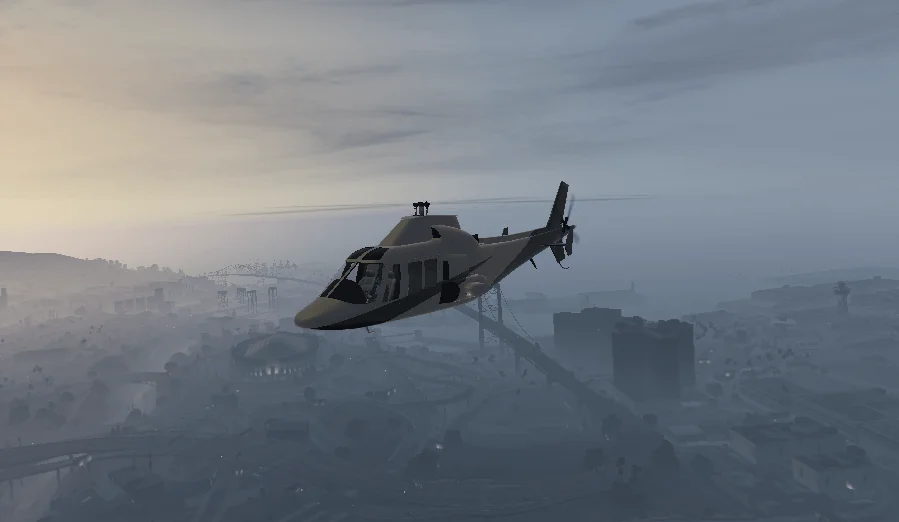
To buy a Helicopter in GTA 5 Story Mode, you need to first own a Helipad as the character you want to buy the helicopter for;
Franklin and Michael need to buy a Vespucci Helipad;
Trevor will own the Sandy Shores Airfield by progressing the story.
To buy a Helipad for Franklin or Michael, simply go to the Vespucci Helipad location on the map and interact with the Sign next to it.


After purchasing the Helipad, you will use your Phone to buy a helicopter, so bring it out and go to "Internet"
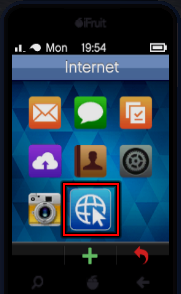
Click on "Travel and Transport"

There are 2 Websites that you can use to purchase Helicopters:
"ElitasTravel" and "Warstock-cache-and-carry".
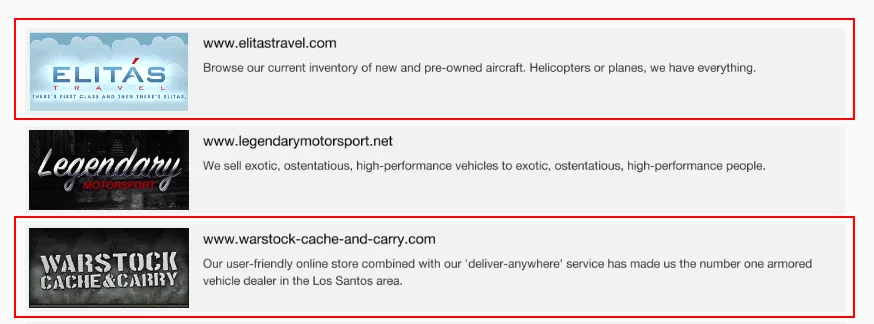
For the sake of the guide we are going to use "ElitasTravel" as an example.
Click on the website and choose the helicopter you want; you can also Sort the Vehicles by price using the button on top.

Click on "Buy it Now"
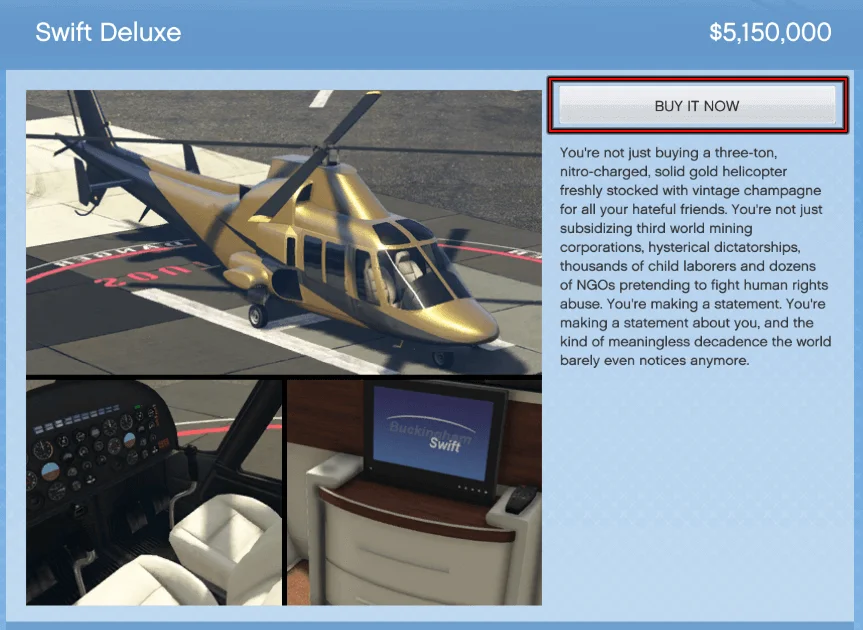
You have purchased the helicopter; after a few in-game hours, you will receive a mail from ElitasTravel informing you that your helicopter has been delivered to your helipad (You can sleep to fast forward time).
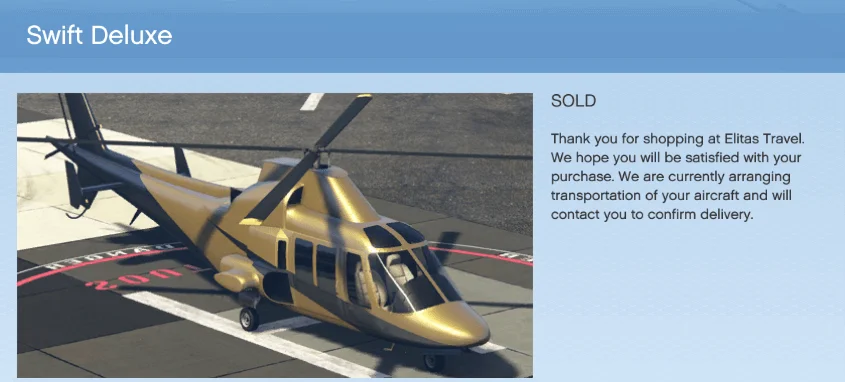
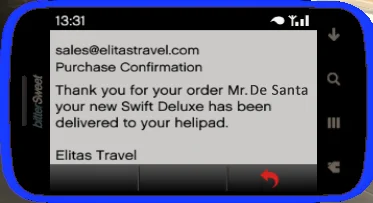
Go to your helipad and fly your new helicopter.
Your Helipad will only have one helicopter ready to fly, if you have purchased multiple helicopters, switch between them by pressing the interact button ("E") near the helipad.

If you destroy your helicopter, you can always go back to your Helipad and get the same one without paying a cent.
The End
Was this guide helpful?
Consider supporting us as these guides take a lot of time to make by subscribing to our Youtube Channel and following us on Twitter/X.
Thank you.






